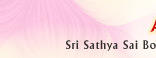|
To conduct a general search, simply type in key word(s)
and click the "Search!" button. What is returned will be the best matches
for your key word(s), sorted by 'rank' of best matches first. The higher
the rank, the more times the key appears in the file, relative to the length
of the document.
You will also find documents that contain words similar to the word stem;
for example, love may return lovely, loved, etc.
To conduct a specific search on an exact phrase,
select "YES" in the "search exact phrase" text box. For example,
Diverse branches of Education
returns only two results with that exact phrase.
On the website, we have a pdf file for each volume of Sathya Sai Speaks, Summer
Shower, and Vahini. We also have a pdf file for each individual discourse and
each chapter of a Vahini. You probably want to look only at the entries for discourses and chapters
rather than the entries for volumes. The volumes take longer to download.
For searches using AND, OR, or NOT,
select "YES" in the "search exact phrase" text box, and put quotes around words to be joined; for example
"love" AND "prema"
finds documents that have both keys. Searching for
"love" AND NOT "prema"
finds documents that have key love but not key prema.
Note: to return all results, select "5000" maximum number of records to return,
leave the search box blank, and click "Search!".
|